Top 5 AI Tools That Can Make Office Work Easier
Top 5 AI Tools That Can Make Office Work Easier
6/9/20253 min read
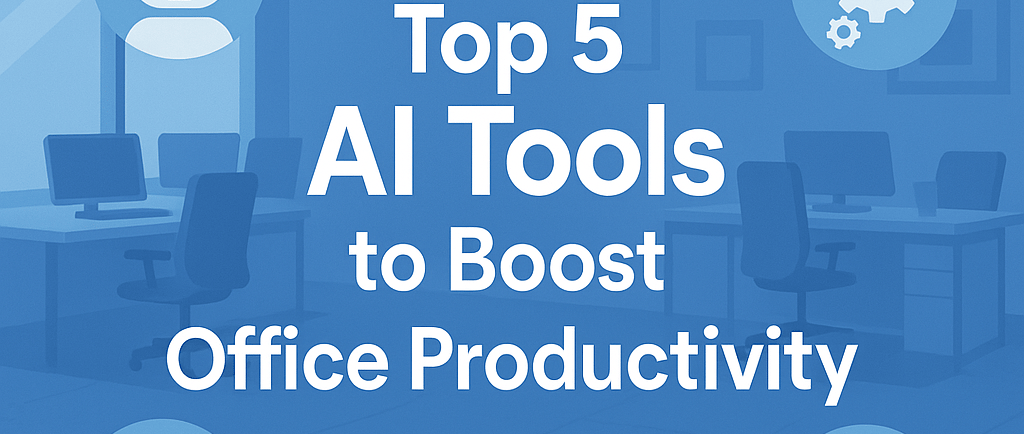

## Introduction
In today’s-paced world, the importance of AI in the modern workplace cannot be overstated. Businesses are continuously looking for ways to streamline operations and increase productivity, and artificial intelligence is at the forefront of this movement. From simplifying communication to managing tasks, AI tools can significantly reduce the manual effort required and help teams focus on what truly matters.
In this blog, we’ll explore five amazing AI tools that can revolutionize your office work. Each tool is designed to enhance productivity, making your daily tasks easier and more efficient.
## 1\. Grammarly – Your Smart Writing Assistant
Grammarly is a game-changer when it comes to writing. Whether you are crafting emails, preparing reports, or editing documents, this tool offers a wealth of assistance.
### Key Features:
* Grammar and Spell Check: It efficiently highlights mistakes and provides suggestions to enhance the overall clarity of your writing.
* Tone Detection: Grammarly can gauge the tone of your writing, helping you adapt your language based on the audience.
Grammarly offers both free and premium plans, making it accessible to everyone. Personally, I've found it invaluable when drafting important emails—no more worrying about embarrassing typos!
## 2\. Notion AI – For Smart Planning & Notes
Notion AI is tailor-made for those who prefer a well-organized workspace. It’s perfect for taking notes, managing tasks, and summarizing meetings.
### Key Features:
* Team Collaboration: Notion offers shared workspaces where teams can collaborate effortlessly.
* Automation: Set reminders, automate repetitive tasks, and manage your projects with ease.
* Templates: With a wide range of templates available, you can accelerate your workflow significantly.
This tool has transformed how I manage project planning and note-taking, consolidating everything into one neat package without the clutter!
## 3\. Chat GPT – Your All\-in\-One Virtual Assistant
Chat GPT is like having a virtual assistant at your fingertips. It can help with a variety of tasks including drafting emails, summarizing lengthy texts, and even generating creative ideas.
### Key Features:
* Brainstorming: Need fresh content ideas or solutions? Chat GPT can help you think outside the box.
* Multitasking: It can handle multiple requests simultaneously, saving you precious time.
* Translations and Coding Help: Need to communicate in another language or require coding assistance? Chat GPT has got you covered.
In my personal experience, using Chat GPT has made brainstorming sessions feel much more productive. I often leave with a list of ideas that I might not have considered otherwise!
## 4\. Krispy – Noise Cancelling for Clear Calls
Krispy provides a solution to one of the most common hassles of remote work: background noise during video calls.
### Key Features:
* Background Noise Removal: Clean up your audio by eliminating distracting background noises for clearer communication.
* Compatibility: It works seamlessly with platforms like Zoom, Google Meet, or MS Teams.
For anyone who works remotely or in a hybrid setting, Krisp is a must-have tool. I can’t tell you how many times it has saved my calls from unintended interruptions!
## 5\. Trello \+ AI Plugins – Task & Project Management Made Easy
Trello is an incredibly popular tool for organizing tasks visually with boards and lists.
### Key Features:
* Visual Organization: Easily keep track of what needs to be done, what’s in progress, and what’s completed.
* AI Plugins: Enhance Trello with AI plugins that can suggest deadlines and track progress automatically.
Using Trello has allowed my team to stay organized and on the same page effortlessly, avoiding the chaos of traditional project management methods.
## ✅ Bonus Tip
Interested in diving into one of these amazing tools? Here’s a quick step-by-step guide to get started with Grammarly:
1. Visit the Grammarly website and sign up for an account.
2. Download the Grammarly browser extension or desktop app.
3. Start writing! Grammarly will automatically check your work for errors.
4. Utilize its suggestions and improve your writing skills over time.
### Honorable Mentions
* Click Up AI: Offers similar features to Trello with added automation capabilities.
* Jasper: Ideal for content creators looking to generate high-quality written content quickly.
## 📌 Conclusion
In summary, these five AI tools—Grammarly, Notion AI, Chat GPT, Crisp, and Trello—present wonderful solutions for making office tasks more manageable. Whether you’re a writer, a project manager, a remote worker, or part of a team, there’s an AI tool that can suit your needs perfectly.
Which AI tool do YOU use at work? Tell us in the comments!
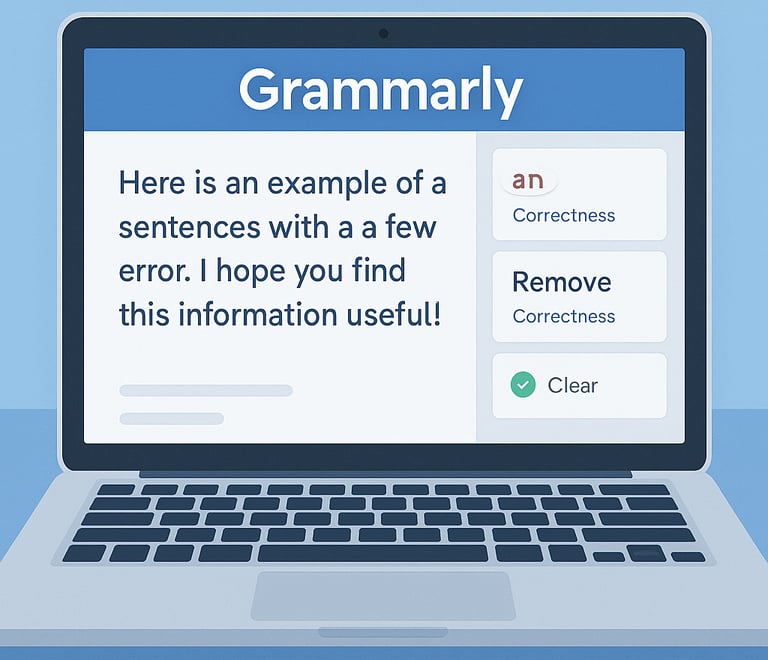

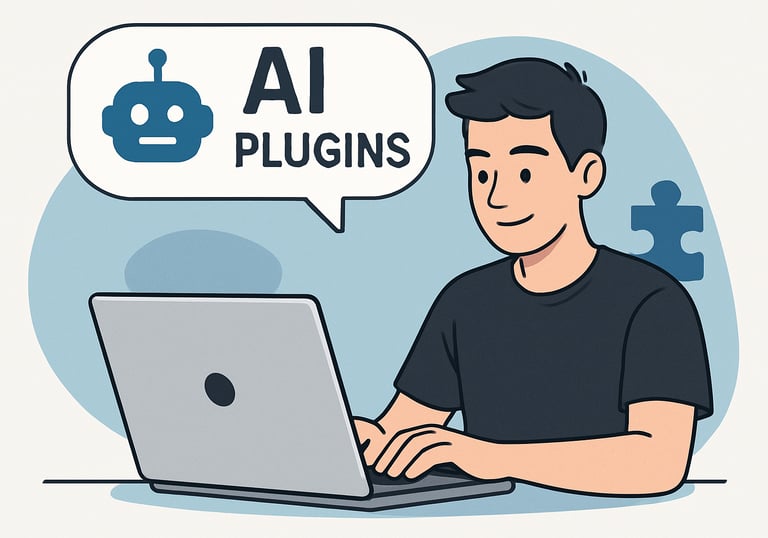
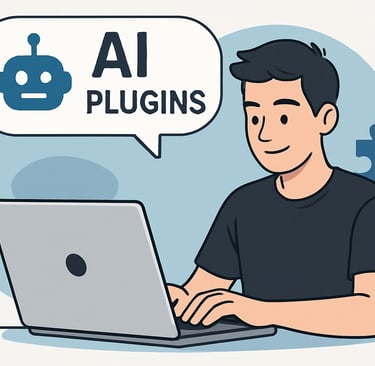
Subscribe us
contact@stylishemployee.com
+91-9548927641
© 2024. All rights reserved.
